Digital asceticism
Using a 17 years-old computer in 2024 — is it a nerd fetish or a productivity hack?
Two important things happened in 2007 — Apple released its first iPhone, and Lenovo presented ThinkPad X61s. Here I will share my experience of daily-driving the latter, we’ll talk about the whys, whats and hows.
TL;DR — It’s a cheap and cheerful way of reducing brainrot.
What is this thing?
Let’s talk a bit about this computer. Lenovo released ThinkPad X61s as a more power-efficient version of their X61 ultraportable. Contemporary reviews highlighted its exceptional build quality, comparatively high performance and surprisingly low screen resolution. What goes next are nerdy technical details, so feel free to jump to the next section, if that’s not your cup of tea.
This machine has a wide range of ports. It looks and feels business. Crucially, unlike older 40-series it supports SATA II disks, and unlike 60-series the CPU runs in proper 64-bit mode and has access to more than 3GB of RAM. Those in turn unlock two major upgrade paths -- installing an SSD and maxing out RAM. Naturally, I did both.

Here’s a quick look at the specs before and after I got it:
CPU: Intel Core 2 Duo L7700, 1.80 GHz. “L” stands for “low voltage”, which is another way of saying “even slower than a regular Core 2 Duo”. This is about the only component you can’t upgrade in this computer, as it’s soldered to the motherboard.
RAM: 2GB of DDR2, which I upgraded to 8GB. With 8GB you can run nontrivial software under mainstream Linux distros (see “What can it do“ below).
Graphics: Intel GMA X3100, integrated in the chipset. It has adequate performance for mid-2000s and some hardware acceleration video playback (I suppose for MPEG-4). It can play 720p MP4 files at 50% of CPU.
Screen: 12.1 inches, 1024 x 768 with matte finish — typical for 1997, not 2007. Color accuracy, viewing angles and brightness are very poor by modern standards. It is good for working with text, but that’s about it. Interestingly, this low-res screen is what makes this machine slightly more energy-efficient and faster than you might think — rendering fewer pixels requires fewer CPU cycles.
Disk: 100GB / 7200RPM HDD, upgraded to 250G Samsung 830-series SSD. This is the first and most important upgrade, which completely transforms this machine into something you can use without tearing your hair out.
Wireless: Intel 4965 AG, upgraded to Intel 5300. This made my WiFi faster and less hot. It supports Bluetooth, too.
LAN: Gigabit Ethernet (Intel 82566MM), which works fine.
Battery: 4-cell / 2600mAh, upgraded to 8-cell / 5200mAh — double the battery life by adding 0.4kg / 0.7lb of weight.
Weight: About 1.6kg / 3.4lbs with extended battery. The standard version weighs only 1.2kg / 2.7lb, which is respectable even by modern standards.
OS: Windows Vista, which went out of support ten years ago. Today it runs Debian Sid (AKA Unstable) with KDE — a perfectly mainstream, modern Linux combo. You might be tempted to install something more frugal, but I can assure you that the “normal” Linux runs just fine, as long as you have at least 4GB of RAM. When this computer feels slow — this is not the OS or DE’s fault.

An important enabler for any 6x-series ThinkPads is Middleton’s BIOS. This easy firmware upgrade enables SATA II speeds, while removing WiFi adapters whitelist. It doesn’t sound like much, but in reality it makes a whole lot of difference.
Things were built differently back then. Compare this to a modern ThinkPad, say X13 Gen 5, where CPU, RAM and WiFi module are all soldered to the motherboard, and even the battery is hidden inside the case, so the only upgradable bit is SSD.
To summarize, with a few little upgrades you can turn a ThinkPad X61s from 2007 into a modern Chromebook with a crappy screen and one-third of battery life, but great keyboard and lots of ports. It would cost about the same, too. It won’t play YouTube very well, and in the next section I’ll tell you why it matters to me.
What is good about it?
Now let's address the most obvious question — why would you use an old PC at all? Do you have to be a masochist to do that? I came up with several reasons, some better than others.
It is affordable and sustainable
In 2022 I paid 60 EUR (~$60) for a like-new X61s, and then spent about twice more for a new battery and extra 4GB of RAM (DDR2 is expensive!) I've already had a 3.5'' SATA SSD and a WiFi module from another ThinkPad. Alright, there are cheaper ways to get a working laptop, and you can get something significantly more modern for the same price. On the other hand, ~$150 is not a lot for a perfectly functional top-tier classic ThinkPad.
You see, I don’t buy a lot of computers. Fast, high-quality hardware became so affordable, that it’s hard to resist the temptation. But I know that I don’t need more than two computers — one at work, and another one at home. And it’s a very rewarding feeling that instead of buying a new Macbook I saved this little thing from e-waste and spent my money elsewhere. Oh, and Lenovo must’ve produced millions of those, so even the excellent examples are easy to find today.
It is built well, and it's a pleasure to use
In my opinion, 61-series is the golden era of ThinkPads. I believe that this is the oldest PC generation, which you can still use "for real" today. Typing on its keyboard is a pleasure, and the screen aspect ratio is super comfortable — both of that makes me feel special every time I turn it on.
Obviously, using something like a ThinkPad X1 Nano must feel like an occasion, too, but there you’d expect it to be perfect, and would treat any minor flaw as a failure to deliver at its $2500 price tag. My only expectation about X61s is that its CMOS battery hasn’t died overnight.
It is very well supported by Linux
Every single chip in my X61s enjoys full support in mainline Linux kernel. Every key, switch and sensor works. Sleep works. Whatever it is, hardware video playback works. Even my AirPods work via Bluetooth!
And I have a reason to believe that it will be supported for years to come. You see, its chipset is built around the 82801H (ICH8) South Bridge, which is very similar to ICH9 — the golden standard for mainstream virtualization tools like Qemu and VirtualBox. When you run a VirtualBox VM on your Ryzen 9 workstation, your guest OS sees a 2007 computer with a rediculously fast CPU in it.
It doesn't entertain you
You probably thought this entire article was all about tech, but here’s where it relates to productivity. The thing is…
you can’t procrastinate in fun modern ways with an old computer like X61s.
Opening social media websites or YouTube causes the CPU fan to spin up almost immediately, and video stutters even in 720p. To play something like Quake 3 you’d better reboot into Windows XP. Opening a new tab in Firefox requires certain consideration (“does it have a lot of JavaScript? is it heavy on ads?”)
It doesn’t assist you much. Grammarly? Microsoft Copilot? Clippy? Forget about it, you need to write your stuff yourself. IDE is about the only help you’re going to get.
And with only two CPU cores it is bad at multitasking, just like me. Which is a good thing, because therefore I won’t even try to multitask. This thing keeps me focused.
What can it do?
Here’s what I do with this computer. You can use those examples to get a feeling of its capabilities and fuel your imagination.
Recreational programming
I’ve been programming pretty much every day for three quarters of my life, since I was 10. I’m not a particularly good programmer, but it is planted so deep in my brain, to the point where it became a major part of my identity. I feel bored when I don’t code.
At work I have a Tuxedo Pulse 15 — a mobile powerhouse with 8 fast CPU cores, 64GB of RAM, etc. That thing runs five Electron-based messengers, VMs, k8s — all at the same time. It earns my living by dealing with heavy “Enterprise” stuff. Let me know if you’d like to read a review of this thing, by the way.
But when I get back home I switch to my X61s for writing most of my hobby software and scripts (a few examples), including Flowkeeper. The latter is a Python application, which uses Qt library for GUI. In terms of complexity it sits right in the middle between a command-line calculator and something like a CRM webapp.
And it turns out that an old laptop works very well for this type of programs. Even with a full-fat IDE like PyCharm it stays responsive, with half of the RAM in reserve. When I launch it, the initial indexing of Python dependencies (mainly PySide6, a Qt6 wrapper) takes about a minute, and after that everything runs smoothly.
Of course, compared to my workstation, I don’t get that immediate “zero-latency” response from the IDE, but it doesn’t annoy me either. It is good enough. To put it in perspective, a search in all files (Ctrl+Shift+F) takes about half a second. Typing and scrolling are perfectly smooth.
There’s another benefit for using such ThinkPad for developing an applications like Flowkeeper — it help evaluate the product’s performance. If it runs well here — it will feel responsive and won’t consume battery on any modern latop.
(sorry, I couldn’t resist it)
Creating static websites
Most of what I wrote above applies to static and “PHP-like” websites. For example, I use it for updating flowkeeper.org, which is generated using Hugo. The latter is amazingly fast, even on a Core 2 Duo (see screenshot below). I can hardly think of another example of something as efficient.

X61s’ keyboard is very comfortable for taking notes, writing journals and blog articles. I use it for writing this very post. The keys are spaced a tiny bit narrower than on a full-sized keyboard, but you soon get used to it, and then the tactile feedback is as good as it gets. And because of all extra keys in the top-right corner, I very rarely need to use that annoying Fn button.
The middle button on the trackpoint compensates for the multi-touch scrolling. You gotta get used to that little red bump in the middle of the keyboard, as there’s no trackpad.
Reading books and articles
While this ThinkPad won’t replace your Kindle, in some aspects it comes pretty close. It doesn’t weigh much, has warm plastic exterior, and the screen works well for displaying text. It feels significantly faster than an e-book and runs a familiar operating system, so I don’t need to think about converting or uploading my books. For me having a single device, which does everything is very convenient.
I have an O’Reilly subscription, which works just fine on this computer. Although the books' content is rendered in the browser, O’Reilly web interface is well optimized and works smoothly on this computer.
Watching classic movies
I’ll start with a fact — ThinkPad X61s is a wrong machine for consuming multimedia content.
You can get a smooth YouTube playback at 480p in the browser, but that’s about it. You wouldn’t watch Netflix on this thing — the screen is poor, the sound quality is non-existent, and the battery won’t last for the duration of an average movie.
However, I found an interesting use case for it, which works well with a few caveats. First of all, I use youtube-dl to download videos and play them offline. My X61s plays a 720p offline video at ~50% CPU, buttery-smooth. You can forget about 1080p because the screen resolution is only 1024x768.

Then, for audio I use my AirPods, which required zero configuration on Debian Sid. They just work, and to be honest, I didn’t expect that.
And the poor screen is enough for watching classic movies. I’d go as far as claiming that an average 70s or 80s film looks 80% as good on this screen as on a modern laptop. Check out the screenshot above — it is already washed out and blurry. So there you have it — this laptop requires preparation and thinking before watching a video, which means I watch less random junk.
Toying with SDR
SDR stands for Software Defined Radio, and it is also one of the things which work very well on this computer. I use it with an RTL-SDR “official” USB dongle and gqrx as a GUI client.
I love radio, there’s something magical about hearing distant voices, sometimes from other continents. Here in the South of France in the evenings I can receive Short Wave transmissions from Africa. Although I don’t understand a word in Arabic or Swahili, the tone of their conversation and their music are so different, that I can sit glued to the screen for hours.
Also, I live near the Port Hercules, and can enjoy listening to their lively VHF communications on the busy days like Monaco Grand Prix, when hundreds of boats from around the world navigate their way around heavy traffic.
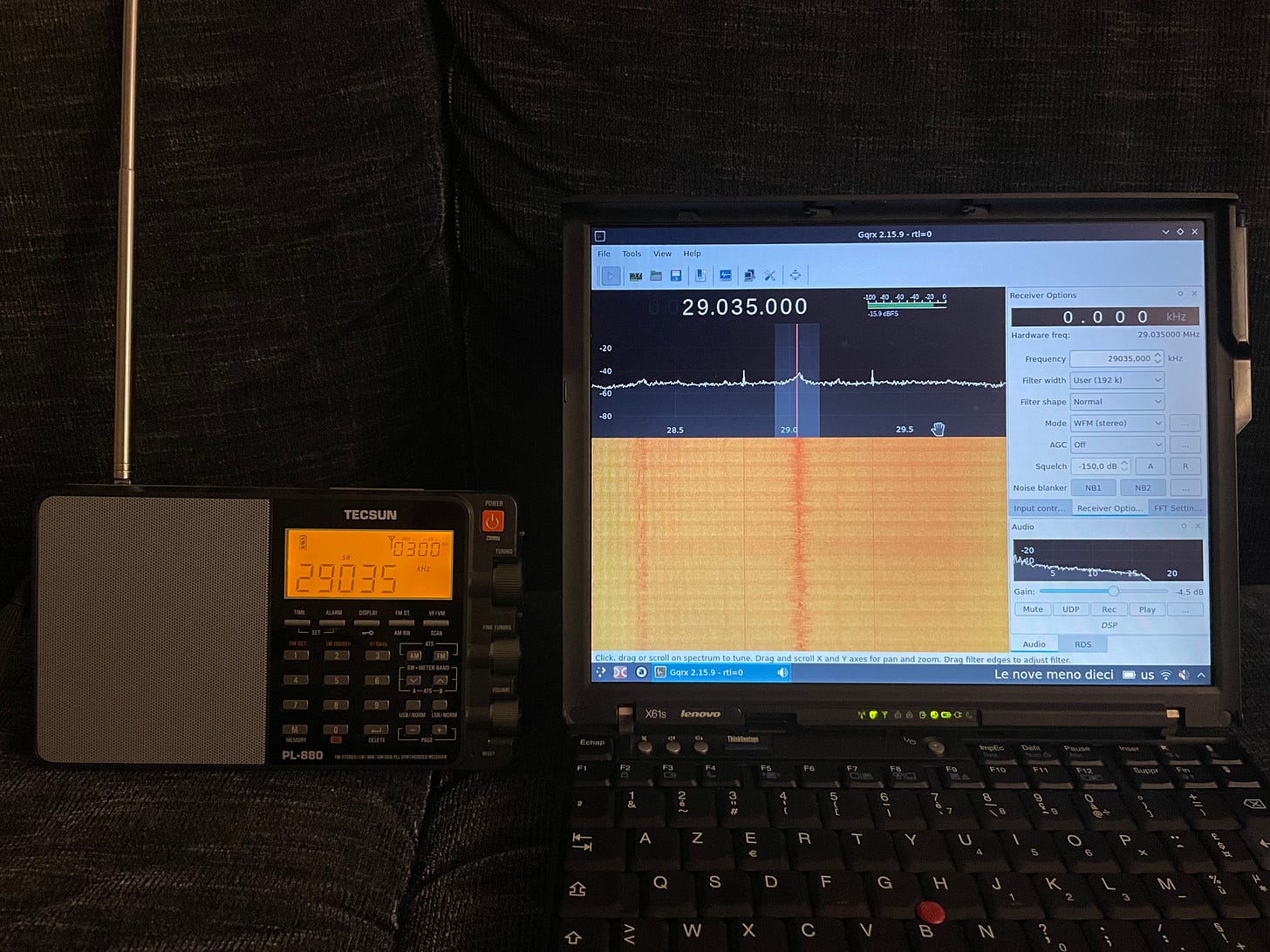
Playing DOS games
ThinkPad X61s came installed with either Windows Vista or XP, so retro games compatibility won’t be an issue. Some say you can install Windows 98 SE, too.

I feel at home in Linux, so I prefer emulating an occasional DOS game instead of playing something from XP days natively. Good old classics like Doom 2, Duke Nukem 3D, Heroes II, Warcraft 2 all run smooth on this X61s under DOSBox with zero tweaks required.

Learning
I enjoy passing an occasional online course on Coursera or O’Reilly. Both of their web UIs are optimized for an average poor student’s hardware, and so they work well even on an X61s.

Then I use Anki (spaced repetition flashcards) to learn Geography, vocabulary, and in general remember things I need to remember. It is a simple but powerful tool, and I also like it because it uses the same technical stack as Flowkeeper (Python + Qt).

And it comes without saying that “informative” websites like Wikipedia or StackOverflow render really well, as they contain very little ads and multimedia. I use Firefox, and I believe that it is even more efficient with Chrome.
What's wrong with it
The biggest issue is poor battery life. In the last five — ten years we got used to ~8 hours of runtime. This thing realistically does 2, maybe 3 hours if you are lucky, that is with an extended battery. With the standard one you’ll be out of juice in just 60 minutes, which is just enough to read a chapter before going to bed.
If you are doing something interactive, like programming, the CPU stays at 100%, and the laptop gets warm quickly. It doesn’t get uncomfortably hot, but you feel where that battery charge goes.
The ancient CCFL backlight and the standard WiFi module are inefficient. There are LED backlight conversion kits, but those are rather expensive and not trivial to install. Luckily, WiFi upgrades are cheap, easy and visibly improve the situation.
On Linux you’d need to install PowerTOP to monitor consumption and configure power saving properly. You don’t have to tweak anything, just “enable all”. By the way, I got surprisingly long battery life with FreeBSD once I followed all recommendations in their Wiki.

Then it is slow. Just to put it in perspective, I was experiencing an annoying memory leak in Kate (KDE text editor), which I decided to fix myself. A clean compilation of Kate with all its dependencies took about a day, that is 24 hours. I gave up soon and fixed the bug on my workstation instead. A weekly OS update takes about 15 minutes to download and install, but then I am on Debian Sid, which gets lots of updates.
You wouldn’t want to do any modern web frontend development (think of the likes of React, Vue and Next.js), or come anywhere near a Node.js codebase on a computer like this. A simple npm install would take minutes, and an IDE with just-in-time compilation and node_modules cache, like WebStorm, will keep that poor Core 2 Duo running at 100% non-stop.

Upgrades are rather expensive. They are required to bring it to the point where you can use this computer daily, but in terms of value-per-$ it is very inefficient. For instance, if you have $50 to spend, you'll extract much more performance by maxing out RAM or upgrading a CPU in something from 2010s, like a ThinkPad T530. But then again, that thing would play YouTube and games and Windows and what not.
On X61s you can't upgrade the CPU, which is soldered to motherboard. It's the problem with all X-series, as well as any other laptop after about 2014. It's actually good news, because with a more powerful CPU this ThinkPad would heat up and eat through battery even faster. I have a contemporary R61, which I upgraded to Core 2 Duo T9500 — this provided a significant performance boost over its stock T7300, but battery life became so bad that I repurposed it into a Commodore 64-like keyboard-only thing. It can play 1080p videos on YouTube with 60fps.
The screen is dim and has poor viewing angles. Backlight is of CCFL type, which deteriorates over the years. The viewing angles are bearable for text, but you won't want to watch an action movie on this computer. And you can't use it in bright day light. My R61 was even worse, so I didn’t think twice before ripping its screen off.

The sound is poor. No, I mean it is really bad. It has a tiny mono speaker, which fires downwards. Enough said.
The WLAN antenna looks silly. I think I could find a 4G card for it, but with this battery life it doesn’t make sense. There's no webcam, but that's alright, as it probably won't run your typical “web conferencing” Electron monstrosity like Slack or Teams anyway.
CPU vulnerabilities. This system is vulnerable to Meltdown, Spectre and probably a host of other exploits. Just hide it behind a firewall (your ISP router or iPhone WiFi tethering will do just fine) and don't open fishy websites. Be mindful about security and don't connect it to public WiFi — your general digital hygene advice.
Conclusion
So, is it a productivity hack, or a nerd fetish? I think the best way to describe it would be “a method for multimedia detox”, or “a way to consume less crap”. Using it requires both skill and discipline. It is a very good helper for spending time purposefully, for learning and for recreational programming. And it is rewarding, too.
In short — it embraces my natural intelligence and prevents brainrot.
P.S.
This machine shows just how powerful computers have become. It came out of the factory 17 years ago, and as I tried to demonstrate in this article, one can still use it today.
Compare it to a 17-years-old laptop in 2007, such as IBM P75 released in 1990, which was the very first 486 laptop. It was more powerful than most of the desktops at that time. It took up to 16MB of RAM, its display supported 16 shades of orange, and that's about all you need to know.
Debian Etch needed at least 64MB to boot to desktop, so no, that P75 wasn't usable in 2007, not even close.


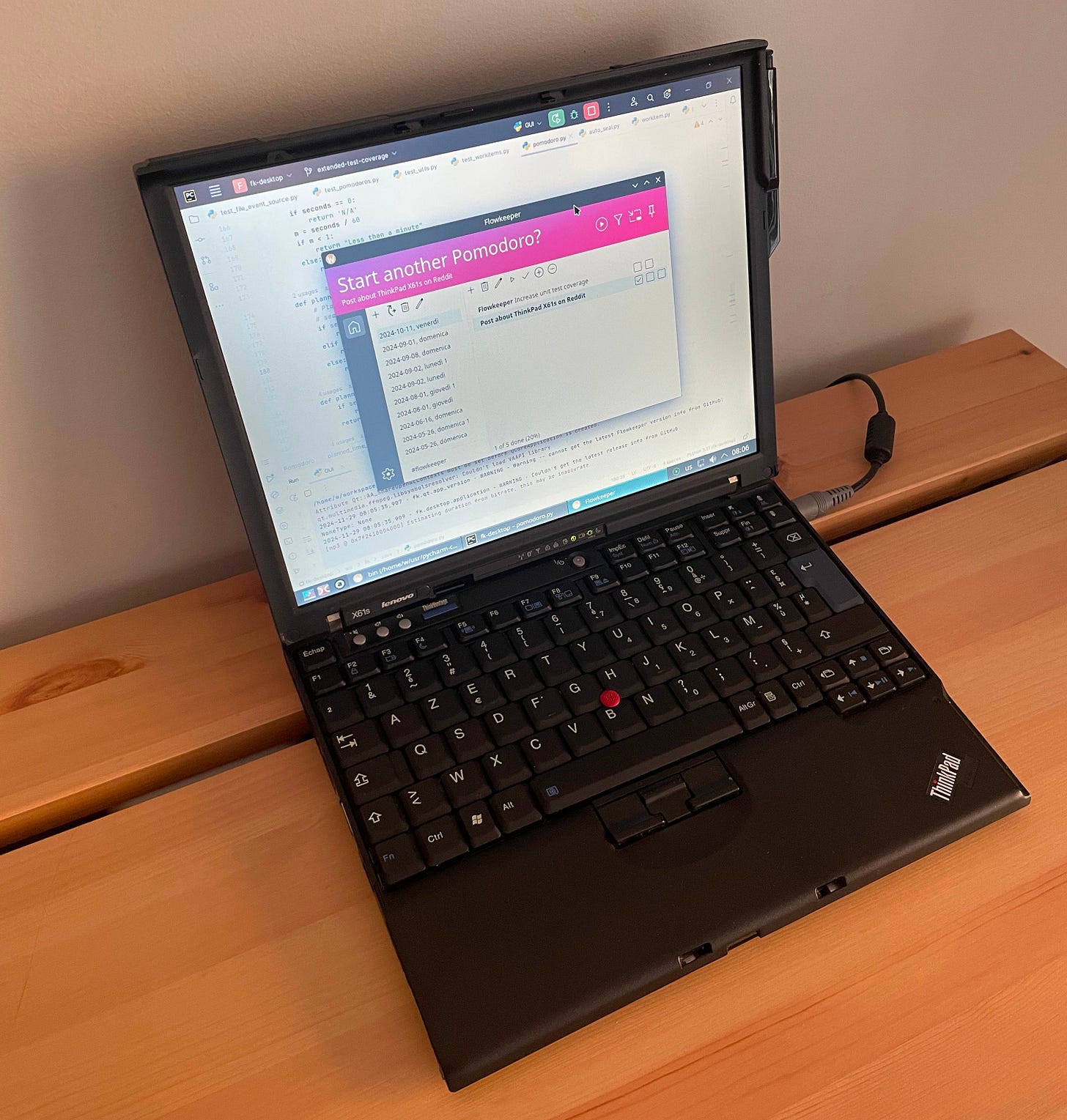


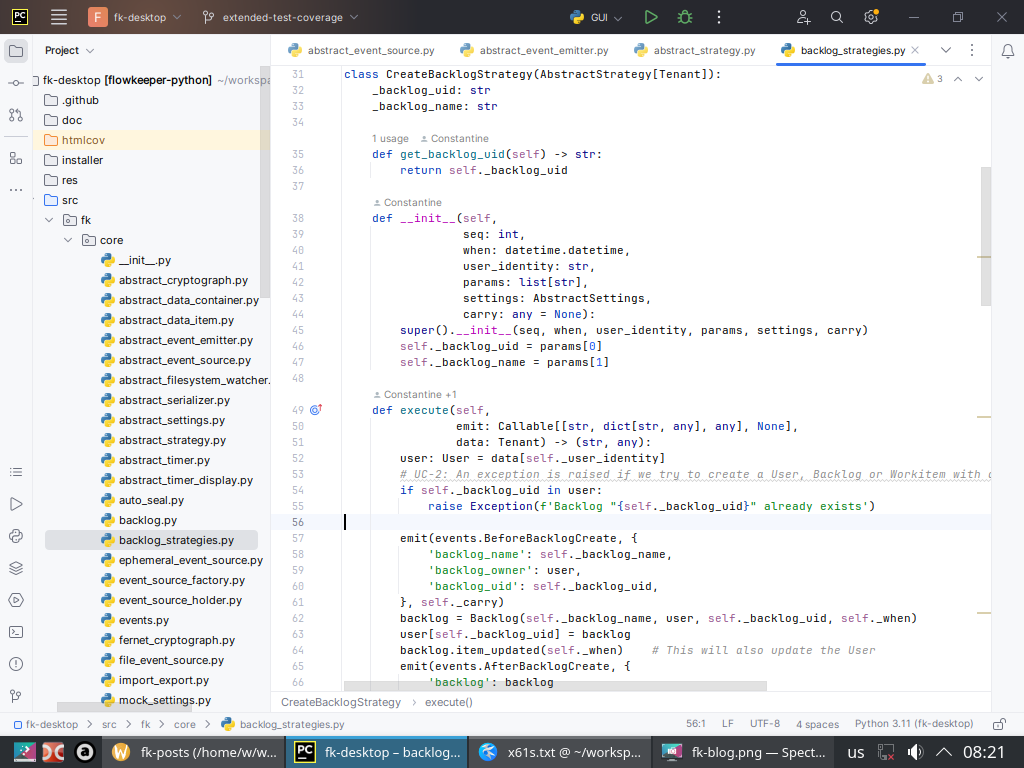
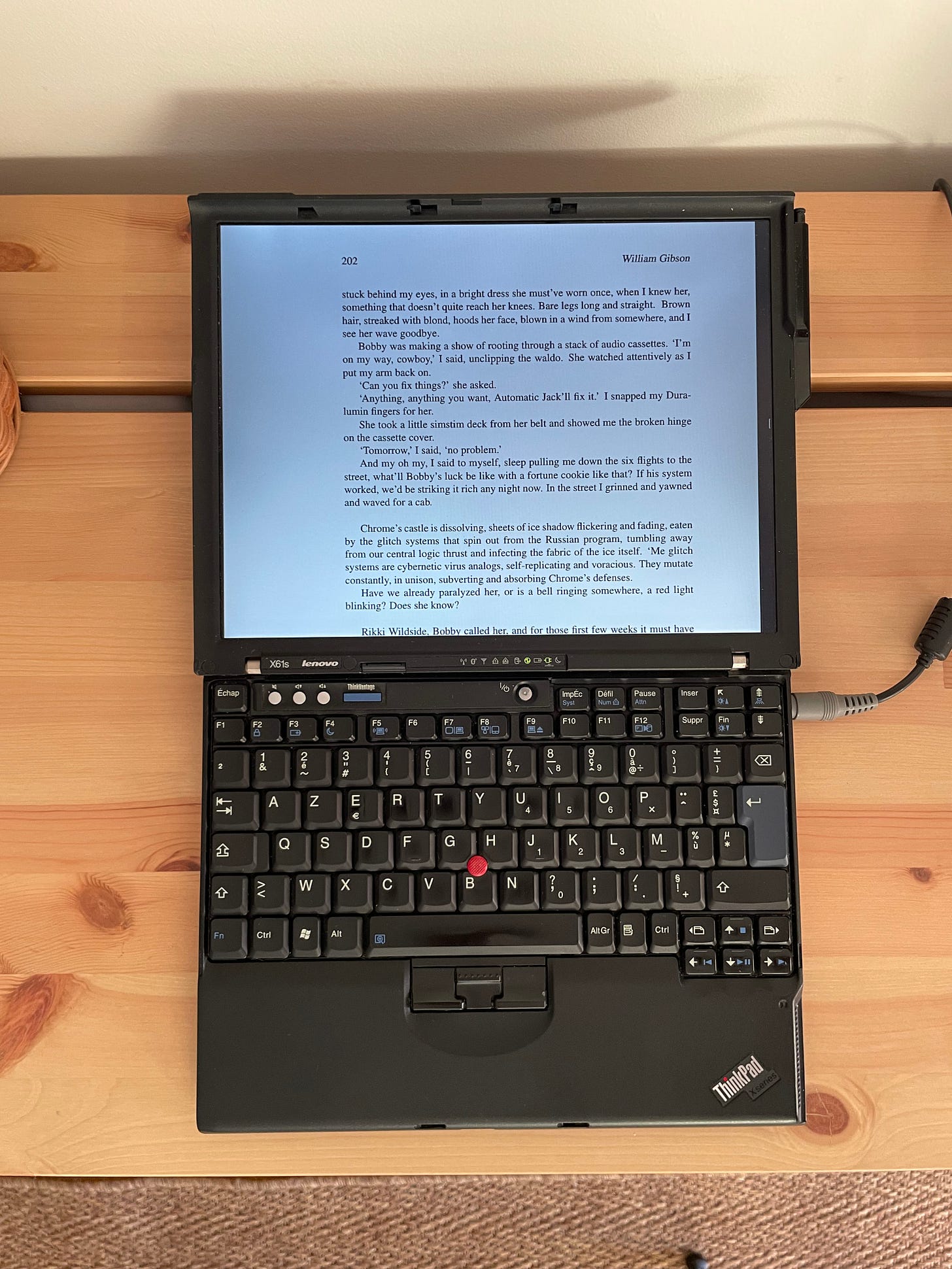




Very impressing Constantine! specially for me, a fan of asceticism. Soon you're qualified to be working beside Pope in Rome :)
However, I think for me, sticking to your flowkeeper app would do good for me to multimedia detox and a Kindle for reading in bed, like I did for your article, while sleeping good without the dangers of explosion beside my pillow :D. And then I skip all those delays during a development task etc.
But I'm all with you that technology is like medicine. It should not be used without a precise investigation about the necessity. Just wanted to present my alternative.
Hi!
What app were you using to read that famous Burning Chrome story on the screenshot? :)